Remote access to resources
| Proxy service allows the use of e-resources outside the academic computer network, e.g. from home, when travelling. The service can also be run on mobile devices. |
| Please, note! The service can be accessed by using the login and password of the Virtual University, eg. s12345@365.sum.edu.pl or d12345@365.sum.edu.pl |
| Configure your web browser / computer system to work with the SUM Proxy Server according to the instructions: Chrome Internet Explorer Firefox Opera macOS Android iOS (iPad/iPhone) |
| How does it work? Once you have configured your web browser / computer system to work with the SUM Proxy server: 1. open your web browser, 2. go to the directory of biomedical databases or enter the address of the resource you wish to use, 3. enter your login (e.g. s12345@365.sum.edu.pl) and password in the window which appears. The browser remembers your login details for 2 hours. Switching off the browser will automatically log you out. |
| The remote access software allows the use of e-library resources outside the academic computer network, , e.g. from home, when travelling. The service can also be run on mobile devices. The service is exclusively available for full-time employees of SUM to use. |
| The filled in and printed registration form should be sent to: Centrum Informatyki i Informatyzacji SUM, 15 Poniatowskiego Str., Katowice (IV floor), phone no. +48 32 208-35-54. Contact: informatyka@sum.edu.pl |
| How does it work? 1. run the software provided by the SUM Centre for Informatics and Informatisation (Centrum Informatyki i Informatyzacji SUM) on the device, 2. go to the index of biomedical databases in your browser and select the resource you want to use. 3. or enter the address of the resource you wish to use. |