ORCID – Open Resercher and Contributor ID
ORCID is an international system for identifying authors of scientific and scholarly work, regardless of discipline or affiliation. It solves the problem of duplicate author names, different spellings of the author's name, and clarifies the identity of people who have changed their name or affiliation. To learn more about the ORCID identifier, download PDF or watch this presentation (by Krzysztof Gościniak).
Please, note! For those who have not already set up their profile on www.orcid.org, please watch the instruction videos and generate your ORCID number individually.
Instructional videos
The following materials [in Polish only] are available under Creative Commons Attribution-ShareAlike 3.0 Poland licence (CC BY-SA 3.0).
 First steps in ORCID
First steps in ORCID
ORCID registration
This video details all the information needed to register a user in the ORCID database.
First steps in ORCID
The presentation discusses the most useful options available after registering in ORCID.
Transferring citations from the "SUM Publications Database" to ORCID
The video presents the fastest way to add bibliographic descriptions to your ORCID account - transferring them from the "SUM Publication Database". The instructional video available at the link below demonstrates all the steps of this process.
Please, note! Please note that in order to transfer bibliographic descriptions to ORCID you should save them in files with the extension ".bib" with a maximum of 50 records each. You will then need to go to our ORCID account and upload each file separately in the 'Works' section. This way of transferring data is due to the inability of the ORCID database to work with large files. Tutorials on this issue will be updated shortly.
Transferring selected descriptions from the ""SUM Publications Database" to ORCID
This video has been developed for those authors who have already uploaded bibliographic descriptions of their publications to their ORCID account and only wish to supplement their output with the missing items included in the ""SUM Publication Database". The database in question offers the possibility to save selected records in a file with the extension ".bib". After uploading to ORCID, the work of a given author will be supplemented with the missing items.
Manually adding works to ORCID
This video shows step by step how to manually add bibliographic descriptions of your works to the ORCID database.
Linking the Author ID in the SCOPUS with the ORCID identifier
The tutorial consists of two parts. The first is devoted to how to link the ORCID account set up by the author with the author's profile in SCOPUS. The second presents the process of downloading a user's bibliography from ELSEVIER's database and uploading this data to their ORCID account.
Sending publications from PBN to ORCID
"Polish Scientific Bibliography" (PBN) enables the transfer of bibliographic descriptions of a given author - to ORCID. It is also possible to synchronise descriptions in PBN with analogous descriptions in ORCID. Video shows how to use both functionalities.
Linking 'ResearcherID' to the ORCID database
The tutorial focuses on the use of a special wizard to link accounts on 'ResearcherID' and ORCID and the two-way transfer of information (personal data as well as bibliographic descriptions of the user's publications) between the two databases. A special instructional videohas been produced which details how to register and add works in "ResearcherID" (see below).
Uploading papers from "Europe PubMed Central" to ORCID
W tutorial demonstrates in detail how to use the wizard to transfer bibliographic descriptions from "Europe PubMed Central" to our ORCID account in no time.
Transferring works from "Google Scholar" to ORCID
The video shows the entire process of transferring data (bibliographic descriptions) from "Google Scholar" to an ORCID account set up by the user.
Registering and adding works in "ResearcherID"
The instructional video, which introduces the attitudes of handling "ResearcherID" - demonstrates how to register and copy papers from "Web of Science" to your account on "ResearcherID".
 Linking an ORCID account with PBN and POL-on:
Linking an ORCID account with PBN and POL-on:
Registration in the 'Polish Scientific Bibliography’
This video presents the registration process in the 'Polish Scientific Bibliography’ (PNB).
Linking an account in PBN with the POL-on identifier
This video in its first part presents the process of linking an account on orcid.org with an account in the 'Polska Bibliografia Naukowa'; the second part deals with linking an account in PBN with a POL-on identifier.
Please, note! that some changes may have been made to the system interfaces since the recording of the tutorials.
 For information on ORCID, please contact the Bibliography and Bibliometrics Department by: 32 208 35 66, email: bibinfo@sum.edu.pl.
For information on ORCID, please contact the Bibliography and Bibliometrics Department by: 32 208 35 66, email: bibinfo@sum.edu.pl.
Legal acts
- The Rector's Circular No. 4/2018 , of 12.10.2018 , amending the Rector's Circular No. 2/2018 , of 13.04.2018 on the obligation to set up an ORCID identifier.
- Circular of the Vice-Rector for Science of 22. November 2019 about linking a personal PBN account with an account in the Integrated Information System for Higher Education and Science POL-on and an individual ORCID identifier.