3D Atlas Anatomyka
The atlas includes Polish anatomical terminology.
The descriptions are based on Memorix Anatomy.
Please, note!
In order to access the atlas, you must create an account. Detailed instructions are provided below.
- If you already have an account, log in https://portal.anatomyka.com/. If you do not have an account, register and create an account https://portal.anatomyka.com/pl/rejestracja/ Note: When creating an account enter your student/workplace email address eg. s12345@365.sum.edu.pl
- Go to My Profile tab> Join the group.
- Enter the group code SUM-27098 and submit it.
- Once the request has been submitted, the service administrator (ŚUM Library) will confirm eligibility to use the atlas and assign a licence.
- If your eligibility is confirmed, in My Profile > Licenses and Downloads select your group from the green drop-down menu to see your assigned licenses.
- Download and install the app on the device of your choice.
Please, note!
The student account includes one access to the Anatomyka Atlas app on a computer (windows or macOS) and one on a mobile device (android, iOS or Huawei).
The educator account includes one access to the Anatomyka Academic PRO EDU app with advanced features on a computer (windows or macOS) and one access to the Anatomyka Atlas app on a mobile device (android, huawei or iOS).
The educator account includes one access to the Anatomyka Academic PRO EDU app with advanced features on a computer (windows or macOS) and one access to the Anatomyka Atlas app on a mobile device (android, huawei or iOS).
If you have any questions, please contact us:
Justyna Kopiec, jkopiec@sum.edu.pl, tel. + 48 32 208 35 08